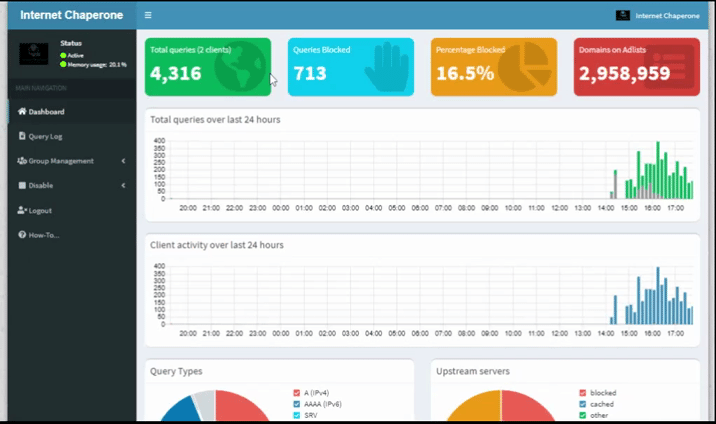Add device to a pre-defined profile
The service comes pre-configured to The Internet Chaperone’s default profile. Three more profiles: Teens, Kids or Adults are also availalbe when you subscribe. If needed, you can make as many more profiles you may wish, including named profiles for each member of the family. This post describes how to let the system know if a device is a Kid’s/Teen’s or Adult Device.
- Log in and Go to Group Management on left navigation bar
- Select Clients
- In Client drop down, select the device and click Add.
- A new row will appear below with the newly added device.
- To the right of this row, expland the ‘Group Assignment’ to see the options available. It is strongly recommended to always keep Default and add more profiles as needed.