This will restrict (or allow) websites from browser and Apps
- Go to the dashboard, login and expand Group Management
- Go go Domains
- Click RegEx filter
- Enter the domain name. for Example, *facebook*
- Click Add to Blacklist. A new Row will be added below.
- Ensure that restriction is applied to appropriate device group. Go to domain you just added and click on Group Assignment and ensure that ALL group (e.g. Kids and Default) are selected for which ‘Facebook’ should be restricted.