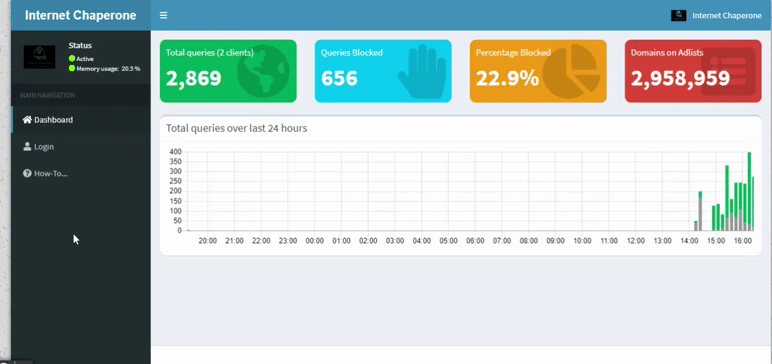How can I go to Query Log and what does it do
All internet traffic for Chaperoned devices is visible at a single spot in ‘Query Log’. Just go to the dashboard link provided during the set up, enter password if prompted and click on ‘Query Log’ on the left panel of the screen. Please do bookmark the Dashboard Link to easily access and control your family’s internet access.