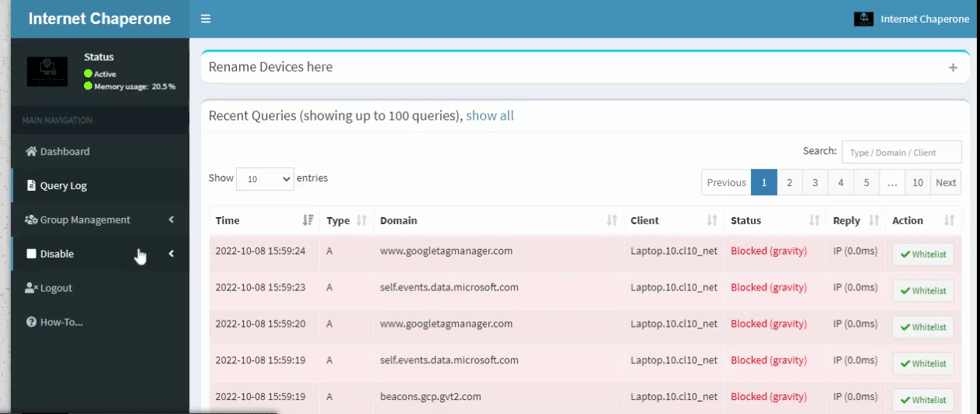You can choose to pause internet chaperone for a few mins. You may need to do this if you want to provide access to a site for a few mins but don’t want to add and remove new rules.
Please follow the instructions below.
- Log into your personalized dashboard and expand ‘Disable’ menu
- Choose the duration of pause. Avoid indefinite. After selected duration, the blocking with get enabled automatically
- If you want to re-enable blocking before the timer runs out, just click ‘Enable’.